How to delete Pomo2do account?
To delete your Pomo2do account, first sign in to the account you wish to delete and click on the three lines located in the top left corner of the application's home page (Figure 1). From the drawer menu that appears, select "Account Settings" (Figure 2). On the Account Settings page, click on the "delete your account" button located below the "update" button (Figure 3). A warning message will appear informing you that your account will be permanently deleted (Figure 4). To confirm, enter your password and click on the "confirm" button. Once the process is complete, your account will be deleted, and the application will redirect you to the login screen. After this process, both the username, email address, password, and date of birth data you have shared with us, as well as the tasks you have added to your account and the time spent on those tasks, will be deleted from our system.
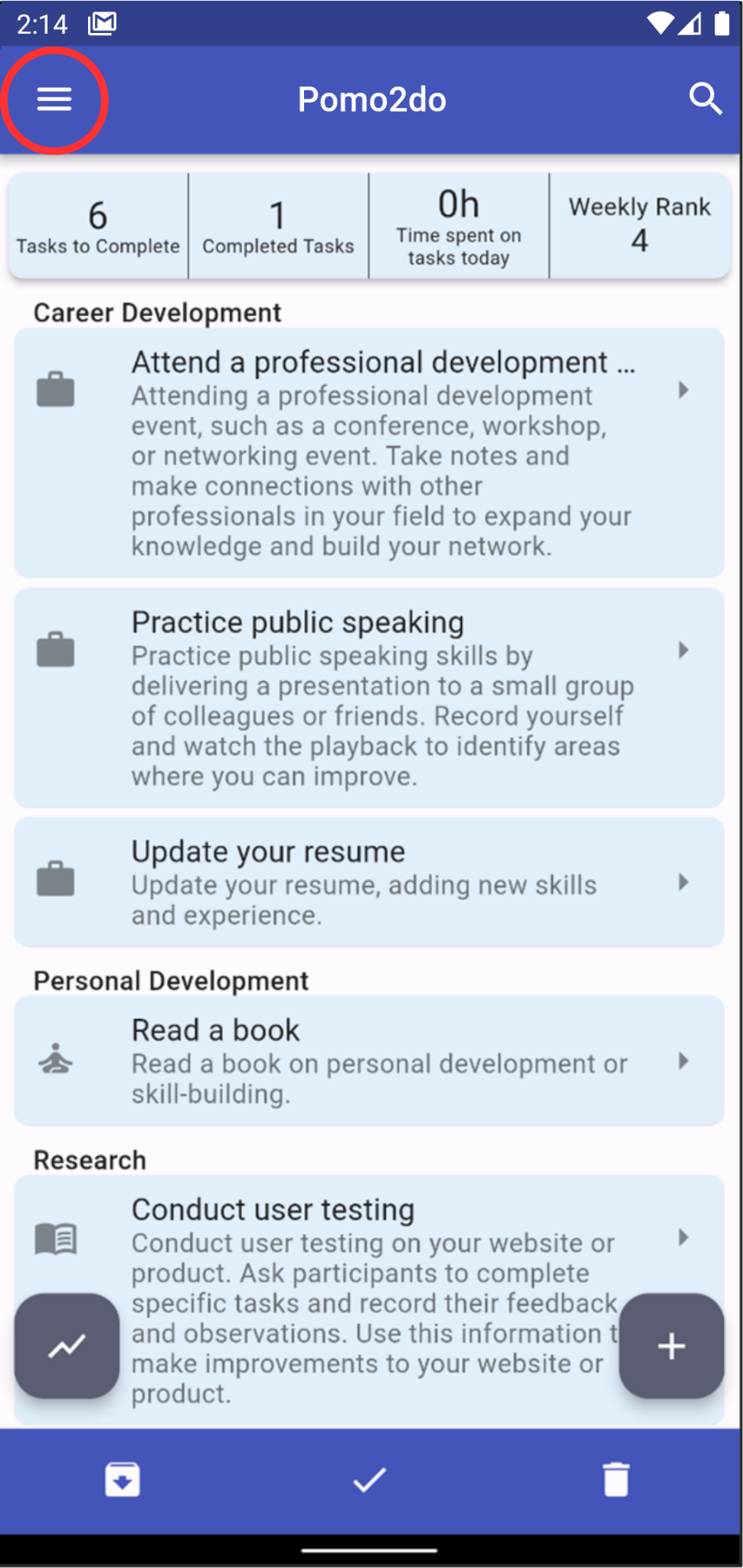
Figure 1
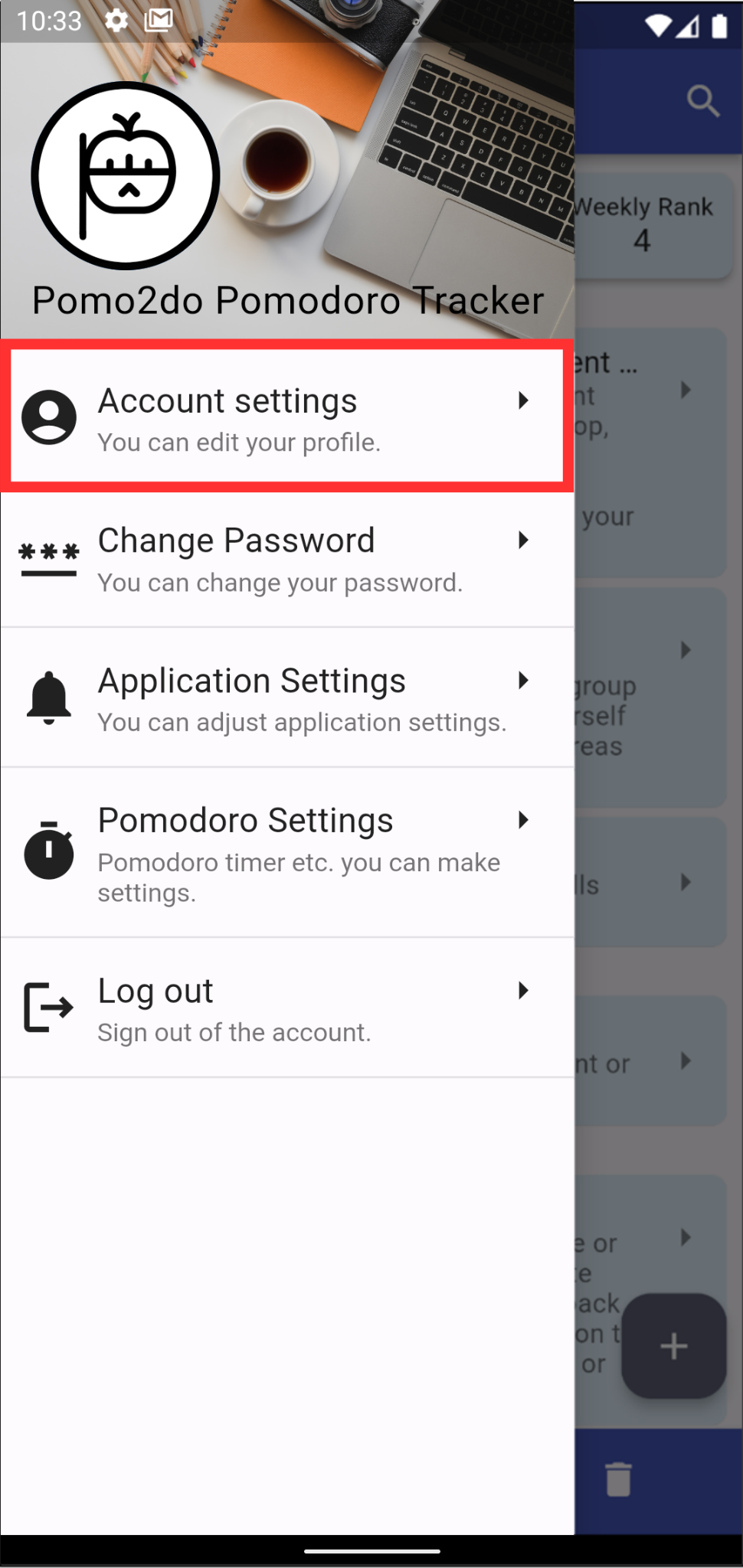
Figure 2
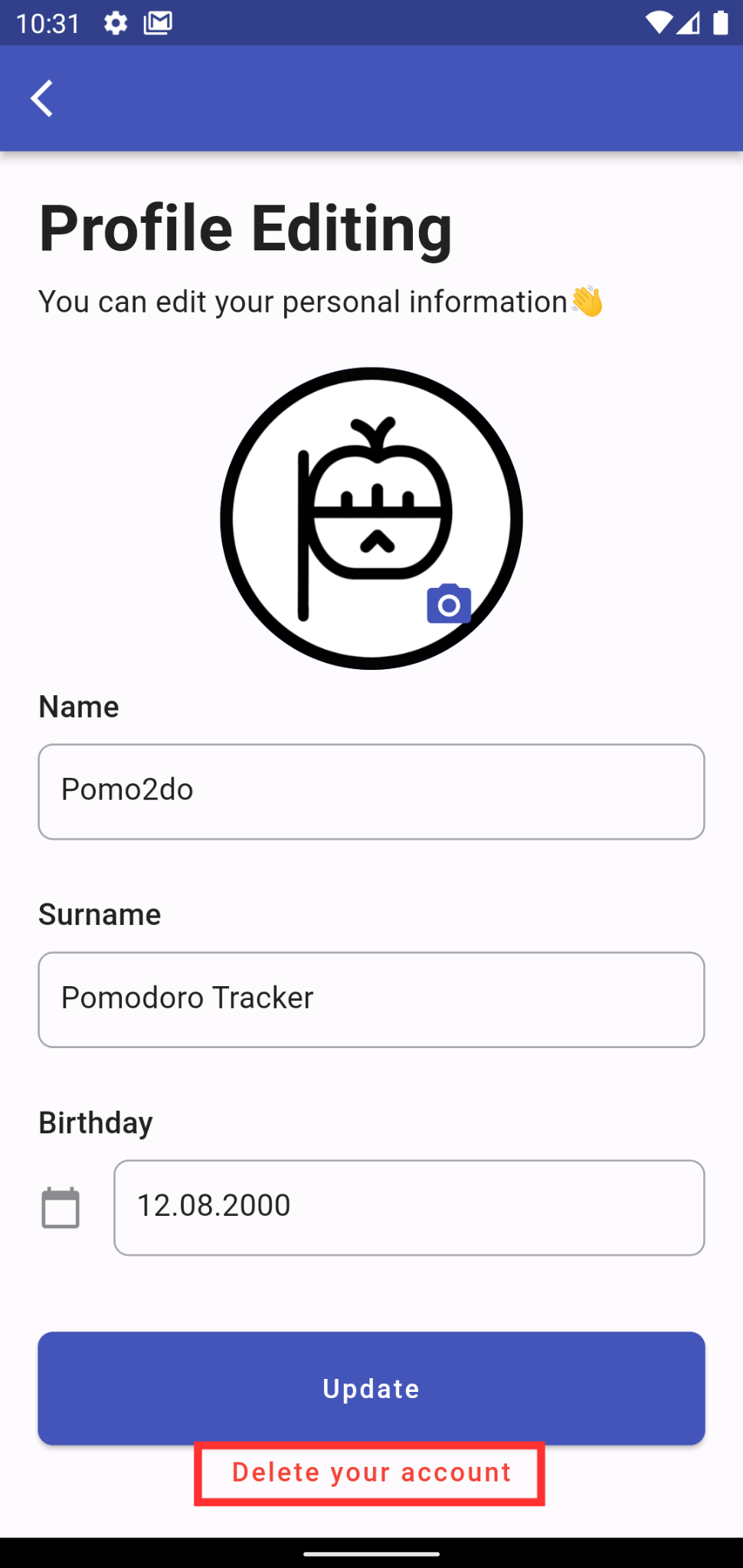
Figure 3
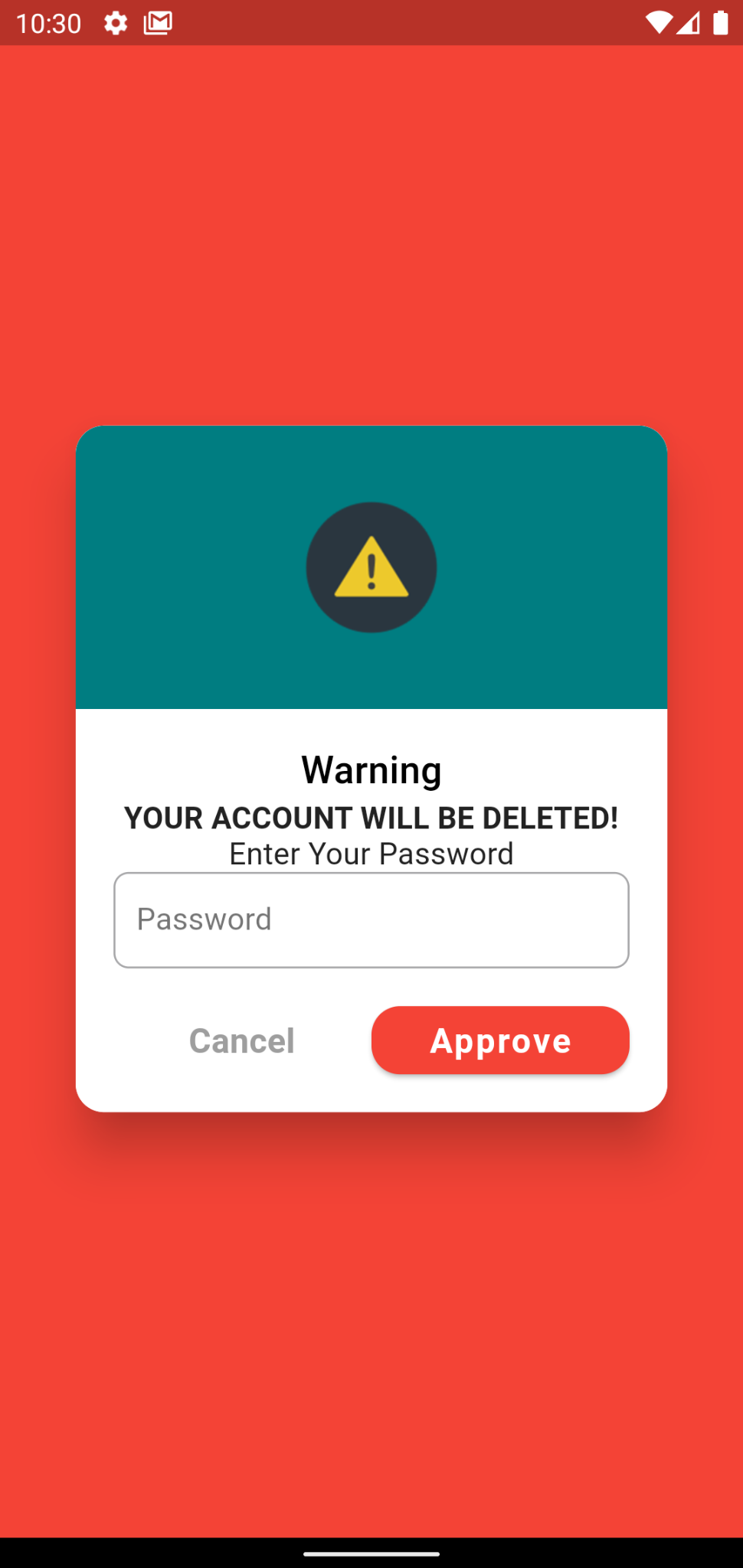
Figure 4